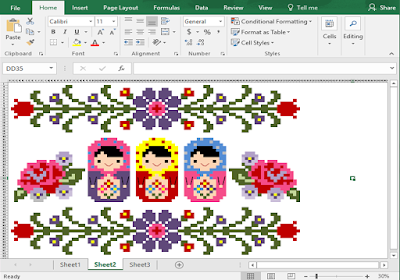YouTube Channels
- Adam Savage Tested
- diy tools, cosplay, science
- Baumgartner Restoration
- art restoration ASMR
- Beauty of Science
- slow film of chemical reactions
- Bernadette Banner
- historical sewing, clothing
- Corning Museum of Glass
- glass museum with guest artist demonstration studios
- Fruity Knitting
- interviews with contemporary fiber artists
- Great Big Story
- short video stories about awesome aspects of the world
- 李子柒 Liziqi
- 냥숲nyangsoop
- Origami World
- Recording Archaeology
- lots of recorded archaeological presentations
- Slow TV
- 1:36 hours Royal Gorge Route Railroad
- 1:44 hour Landquart-St Moritz train
- 3:26 hours train Montenegro
- 3:46 hour Canadian Railway
- 7 hour Canal Journey around London Borough of Hillingdon
- 9:49 hours Trondheim Train journey
- 9:56 hours Train Journey to Norwegian Artic Circle
- 9:56 hours Norway summer train
- 10 hours Wuppertal Suspended Monorail
- 11:34 Hour MS Victoria on the Telemark Canal, Norway
- 10 Hour Flying over Switzerland
- The world's most boring television...and why it's hilariously addictive | TED
LiveStreams
Online Courses/MOOCs
- Cornell Lab Bird Cams
- Explore.org
- Bella Hummingbird's Nest
- Brooks Falls Katmai National Park
- Decorah Eagles
- Tropical Reef Camera
- Kitten Rescue Cam
- Panda Cam
- TinyKittens
- BBC Audio Dramas-Youtube
- Black Violin
- Mystery Hour with James O'Brien LBC
- Libby (Library)
- Hoopla (Library)
- Violin HipHop/Rap Instrumental Mix 2016
- iTunes
Online Courses/MOOCs
- BluePrint
- Coursera
- Crash Course
- Crash Course Kids
- CreativeBug
- edX
- Foundations Revealed
- Future Learn
- iTunesU
- iversity
- Kadenze
- Lynda.com (See Library)
- OnlineCourses.com
- School of Sweet Georgia
- Skillshare
- Yale on Youtube
- Take a walk
- around your house
- in the yard
- in a park
- Read a chapter in a book
- Jam out to favorite music
- Take photographs
- close-up
- far away
- of a flower
- of cool typography
- of a bunch of ____.
- of a landscape
- of clouds/sky
- of a decoration
- of something blue/pink/red/yellow/white/black/purple/orange/brown
- Color in a coloring book
- Bullet Journal about a favorite thing/interest/activity
- Print out/organize pretty images to print and collage
- Learn new origami
- Draw
- Paint
- Sew, Cross stitch, embroider, quilt
- Knit
- Spin, Ply, Wind
- Crochet
- Plan
- a party
- a trip
- Write a letter/postcard
- start a story
- Tidy a shelf/area around the house